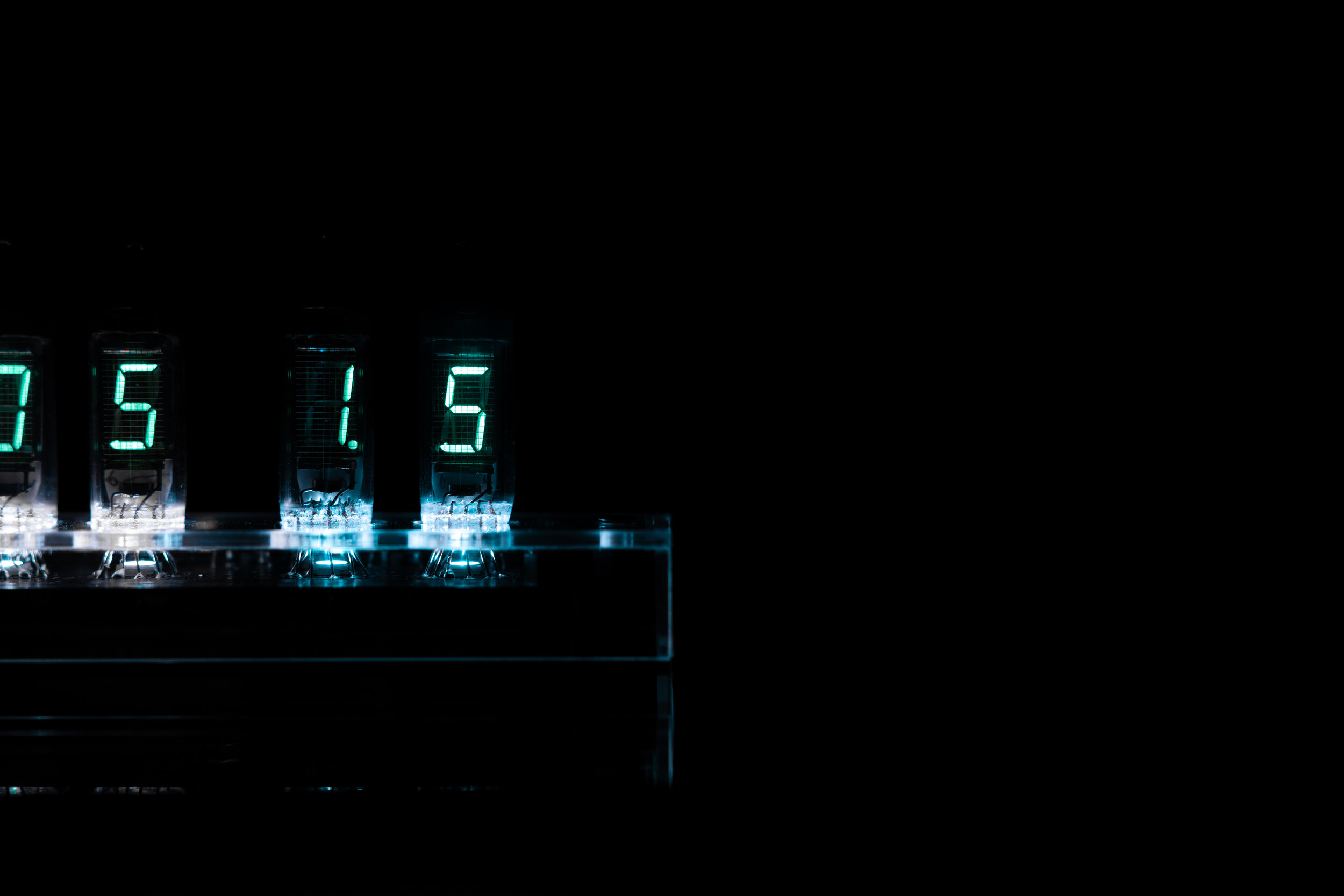Fluorescence 3 is coming to Elevate the experience
We’re rolling out a major software update
to all owners of Fluorescence on October 31 for free
Thank you for being part of the journey. Thanks for being you
Please, come in, and read on
We can't wait to show it to you
Look, we’ve added some magic to Fluorescence
Last year, we have worked especially hard to redefine what it’s like to have Fluorescence by your side
For that we traveled to different places, but most importantly, we went inside ourselves
We asked ourselves what matters the most? What makes our true colors come to life?
Introducing Moments of Bliss for Fluorescence
For us, we’ve found it’s the endless beauty of nature and deep, real human connection
We thought how would we incorporate that into our products?
Something alive, dynamic and authentic
Dramatic, plain beautiful like standing atop of a mountain
Sincere like a summer night rooftop conversation with your best friend?
We came up with Moments of Bliss for Fluorescence
Every single ‘moment’ is a dynamic color pattern inspired by nature.
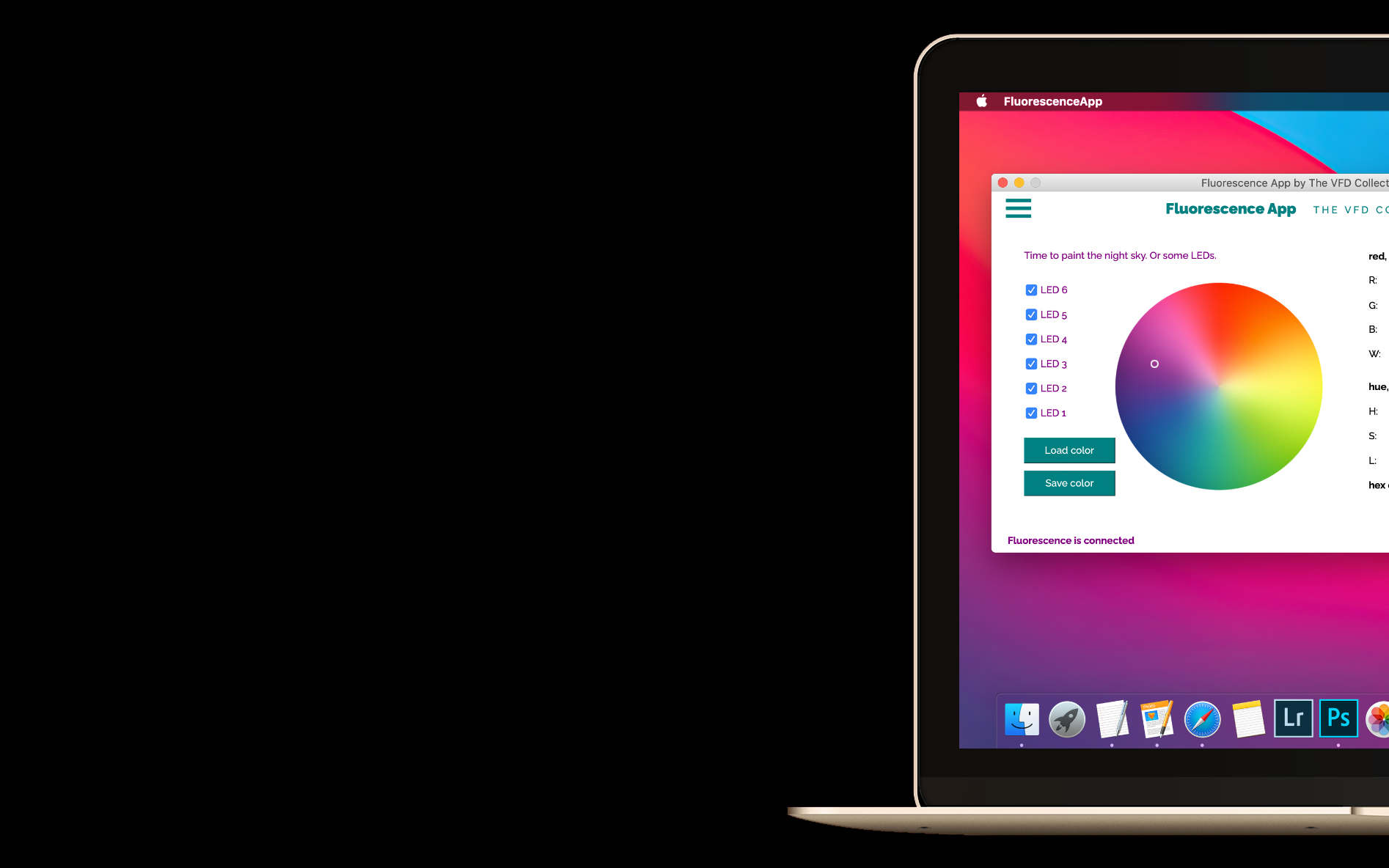
Feeling
Connected
We’ve re-engineered Fluorescence App from the ground up
So you can talk to Fluorescence. More.
Whether it is over USB, or over Bluetooth*
(*) Fluorescence supports communication over USB. Bluetooth is only supported, when
- An external Bluetooth LE Module is installed and configured with and on Fluorescence and
- The host computer supports Bluetooth 4.0 LE.

Take control
of me
From now on your operating system just doesn’t matter
Fluorescence App was rebuilt
using open source, cross platform developer Qt
Control Fluorescence with whatever computer* you want
The computer graphics are generated using actual screenshots with MockUPhone.com
(*) Fluorescence App has been officially compiled and tested for macOS Catalina 10.15.7 and Windows 10, build 19041.572
Follow me
Dazzled by all of the beautiful color patterns? Don't you worry, shuffle!
Fluorescence wanders through all beautiful patterns. All by itself. And picks one for you.
You can adjust how often Fluorescence shuffles, and which patterns to include!
Heart Hope
Heart your favorite patterns, save and share them with your friends
Turn on only those patterns you truly love
Fluorescence will now remember these patterns, and well...
skip the ones that aren't quite your cup of unicorn dust
Found in the dark
We love night shift on Fluorescence just as much as you do
While night shift works better than ever in Fluorescence 3
You can now independently adjust the brightness for both the lights and the display

3 Steps to Fluorescence 3
1. Download
Fluorescence App and Fluorescence 3
Version: 3.0 for macOS
October 30th, 2020
ZIP-Archive, 19.5 MB
Version: 3.0 for Windows x64
October 30th, 2020
ZIP-Archive, 10.9 MB
Version: 3.0a
October 30th, 2020
ZIP-Archive, 744 KB
(*) The release versions of Fluorescence App have been compiled and tested on macOS Catalina 10.15.7 and Windows 10 64 bit, build 19041.572. They are provided as a software development prototype for evaluation, without any kind of warranty or liability only. They are expected to run on 64 bit systems of exact this version, or newer. Explicitly make sure permission is granted to run Fluorescence App, and Fluorescence App has access to peripherals (Bluetooth, serial port, file system). Fluorescence App is written in Qt open source (released under LGPL v3 and GPL v3 open source license). Its source code is provided on the GitHub repository. If Fluorescence App does not launch, feel free to compile it yourself using Qt.
(**) The release version of Fluorescence 3 is designed to run on Fluorescence with hardware version 2.0 and 2.1 (AVR platform). It is provided for evaluation purposes, without any kind of warranty or liability only. When updating to Fluorescence 3, a third party utility avrdude is used to update Fluorescence. Explicitly grant permission to run avrdude, otherwise updating will definitely fail. Fluorescence 3 is written in Arduino C++. Its source code is provided on the GitHub repository. If the Fluorescence App updater fails to update Fluorescence, feel free to compile and upload it yourself using the Arduino IDE.
2. Navigate
to preferences, click on ‘Firmware Update’
3. Follow
the updater instructions and enjoy
Need some help? DM us on Instagram @TheVFDCollective
More: User Guide (PDF) - Source Code Repository
3 + 1.
Love Fluorescence 3? We do, too!
Fluorescence 3, including the Firmware and Fluorescence App is written by Frank from The VFD Collective and made entirely transparent, free, non commercial and open source. We promise it’ll stay this way.
Keeping TheVFDCollective.com alive, ad free and full of amazing content requires a lot of dedication, and is actually quite expensive. We love to do that, and you can help us stay like this by saying thank you. We will pay 50% of your donation forward to the protection of our climate and environment!